How to apply a discount or promo code?Updated 2 months ago
Using a promo code or store credit is simple and can help you save money on your purchases. Here's a step-by-step guide on how to use a discount code:
1. After adding the item(s) to the cart, click CHECKOUT.
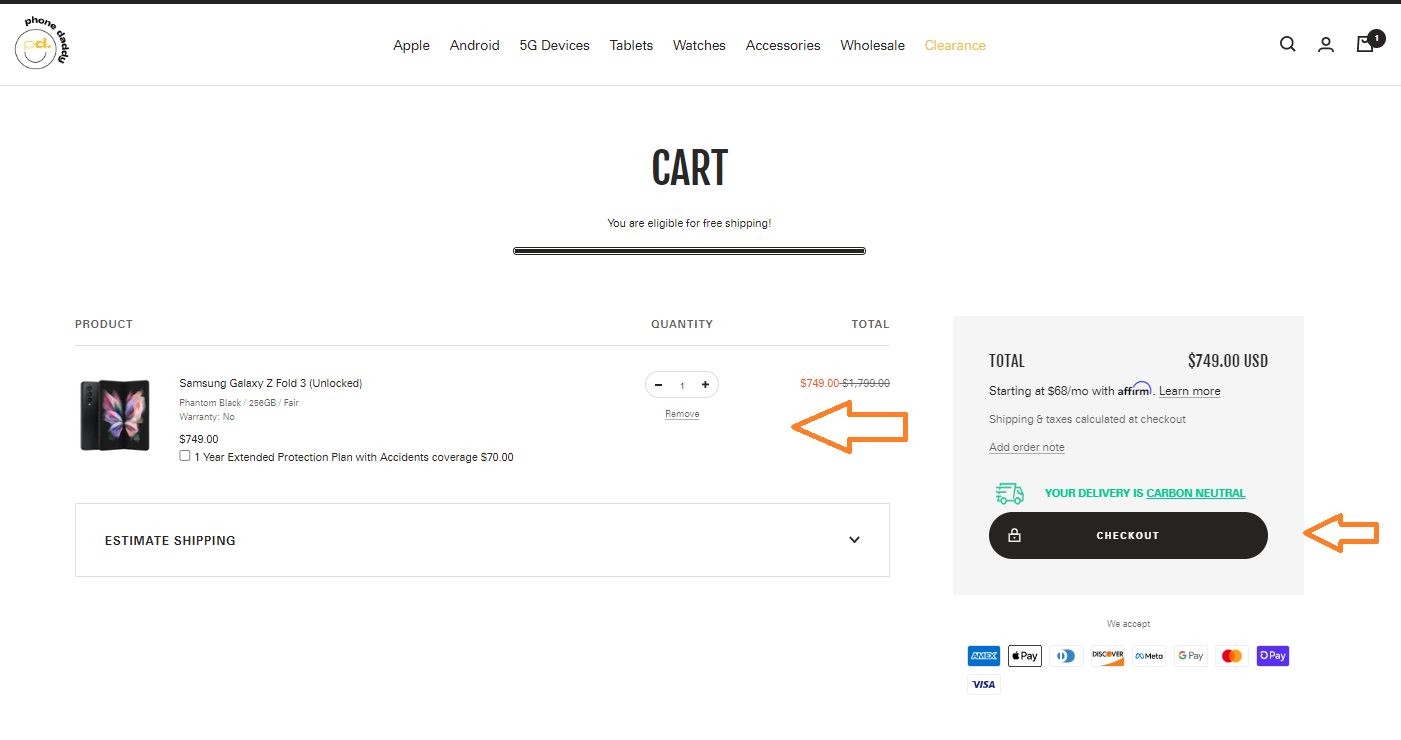
2. Enter the promo or discount code in the (Gift card or discount code) box. Once the promo code applies, you will see the discounted amount of your purchase.
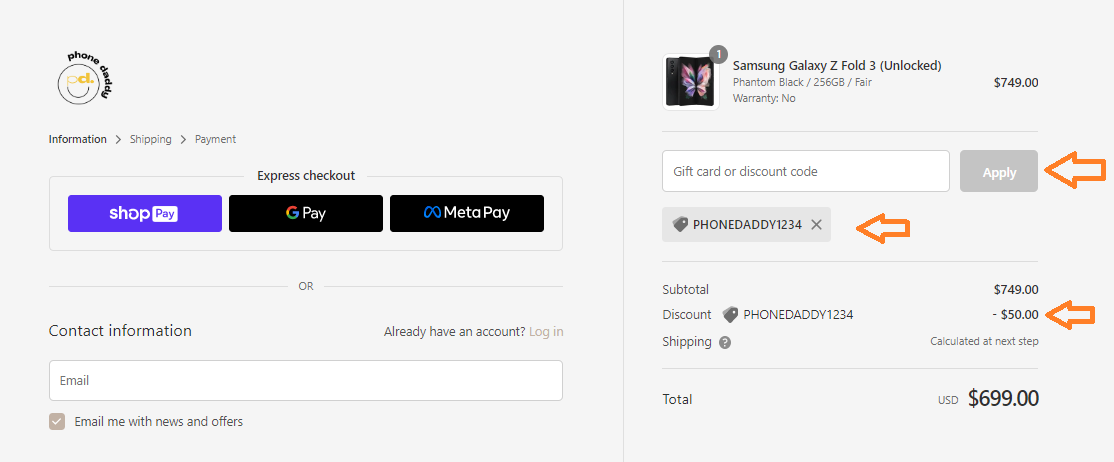
Please note that the codes are case-sensitive. When entering the code, please ensure that it is exactly the same as the promo or store code that has been provided. If you encounter any issues while applying your discount code or have any questions, don't hesitate to contact our customer support team for assistance. We're here to help ensure you have a smooth shopping experience.
If you used your discount or promo code on an order that was canceled. Can it be replaced?
Yes, you can reach out to our Customer Service team at [email protected], and we will get back to you with a new one to replace it.
Can I use multiple codes at the same time?
Unfortunately, only one code can be used per purchase and the complete amount must be used fully.
Can I apply a code after an order is placed?
You cannot apply a code to orders that have been placed already.
Discount and promo codes will apply to the cost of a device before tax and won't be applied to:
- The Device after tax
- Additional shipping costs
- Order Protection (if purchased)
- If the value minimum of $100
Don’t forget to subscribe to our newsletter 📰 for a $5.00 discount code.
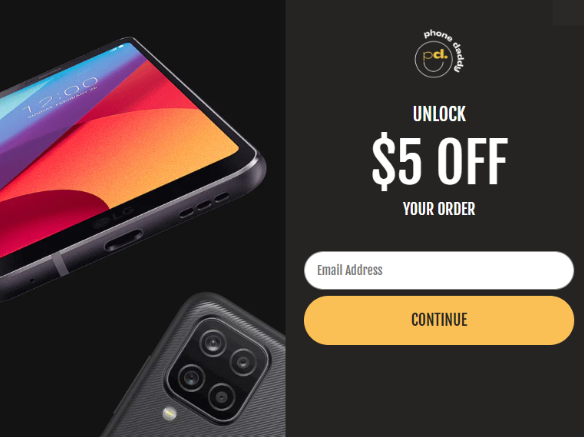
Need more help? Feel free to get in touch with us here.
