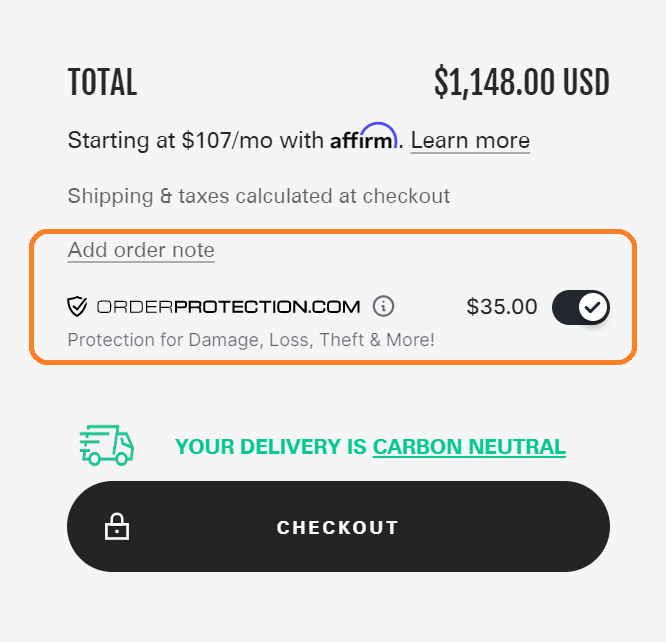How I Can a Place Wholesale Order?Updated 8 days ago
First, make sure you create your Wholesale account.
You can log in to your account in 2 ways:
⭐ Via Quick Order From
1. On the menu bar, select Wholesale.
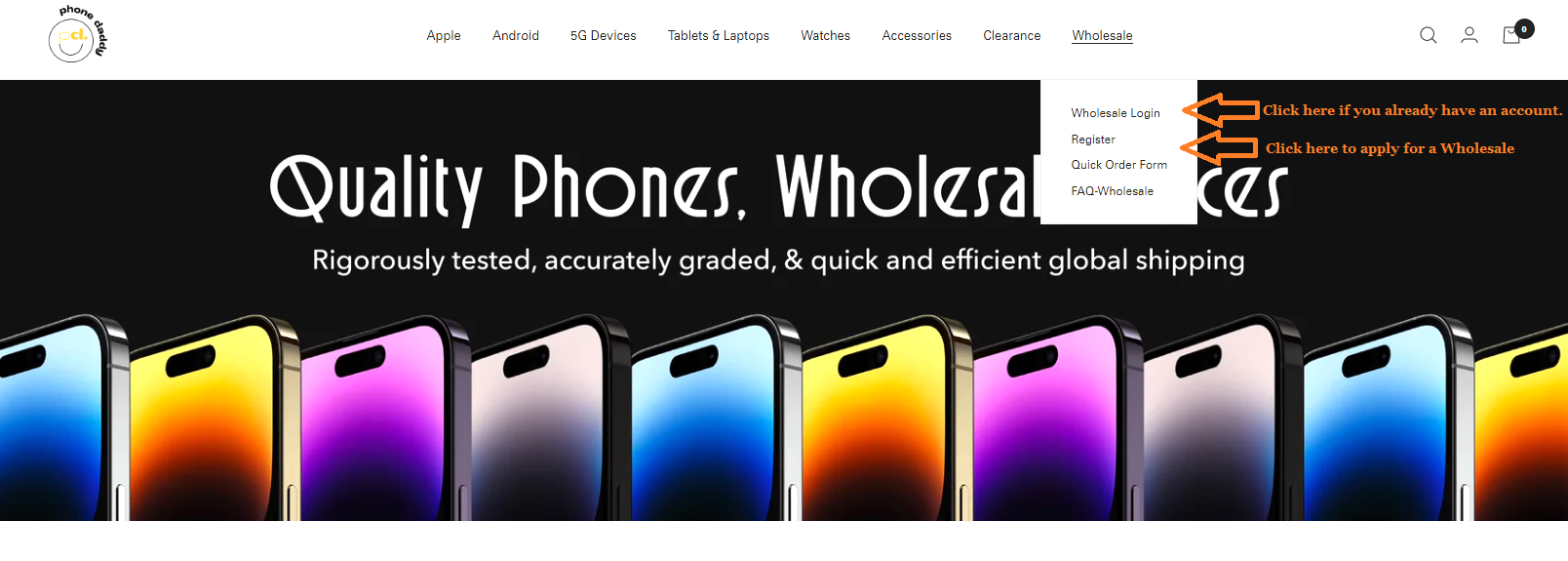
2. Click on the Login Here button.
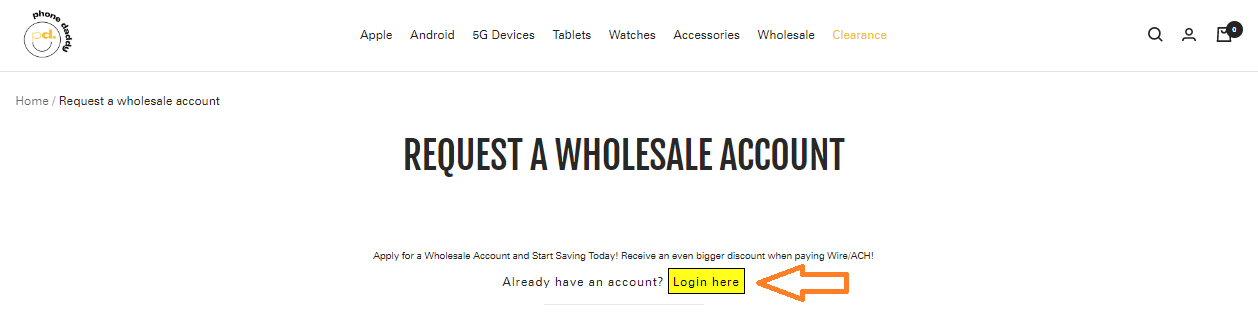
3. Enter the email used to open the account and input the 6-digit code that was sent to your email.
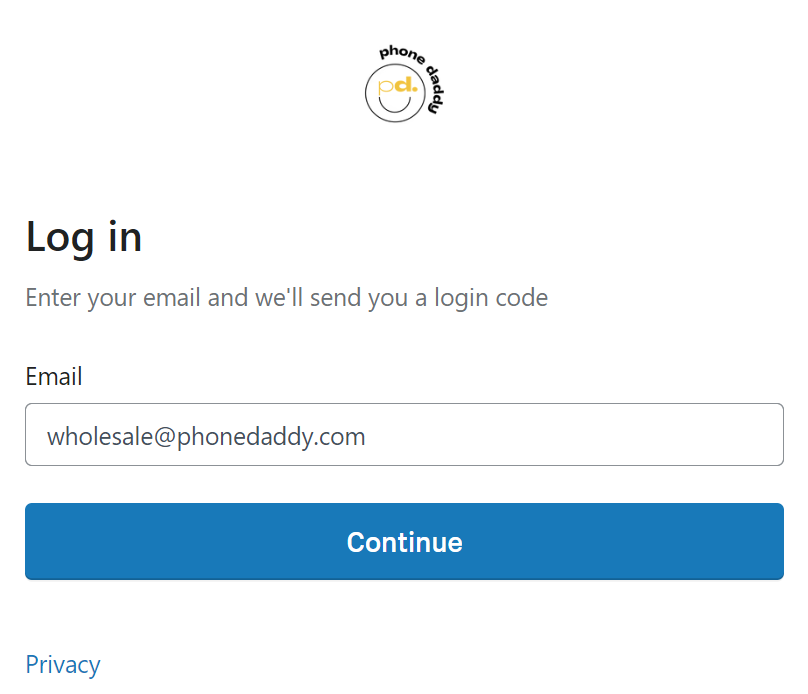
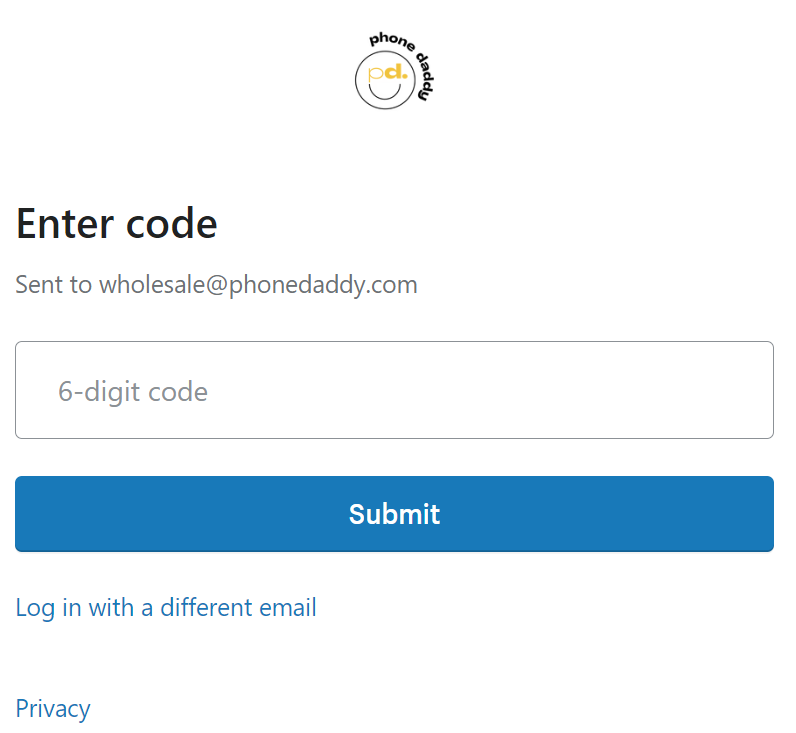
4. Here, you can fill out our Quick Order Form.
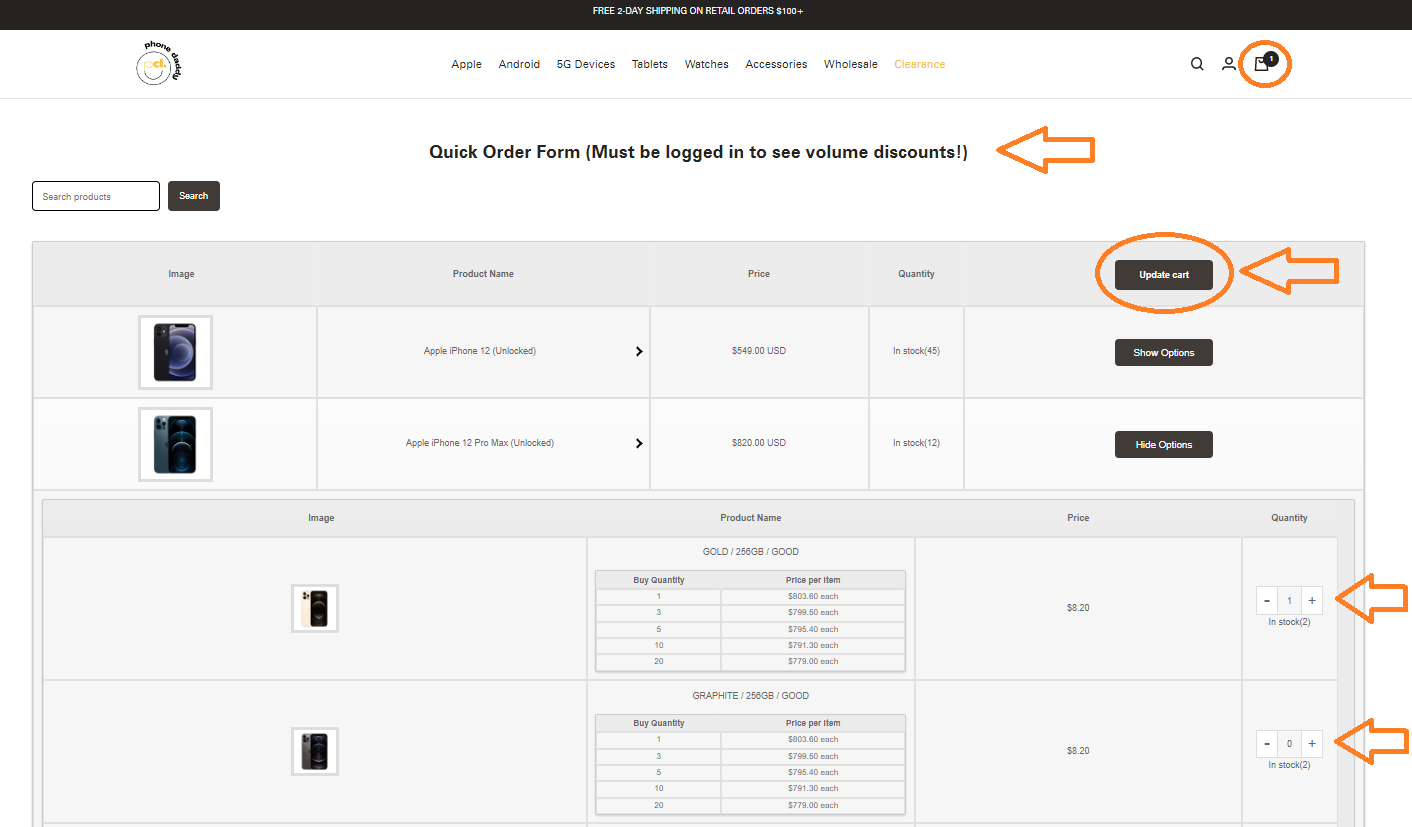
5. This will display the inventory; you can add the items by piece.
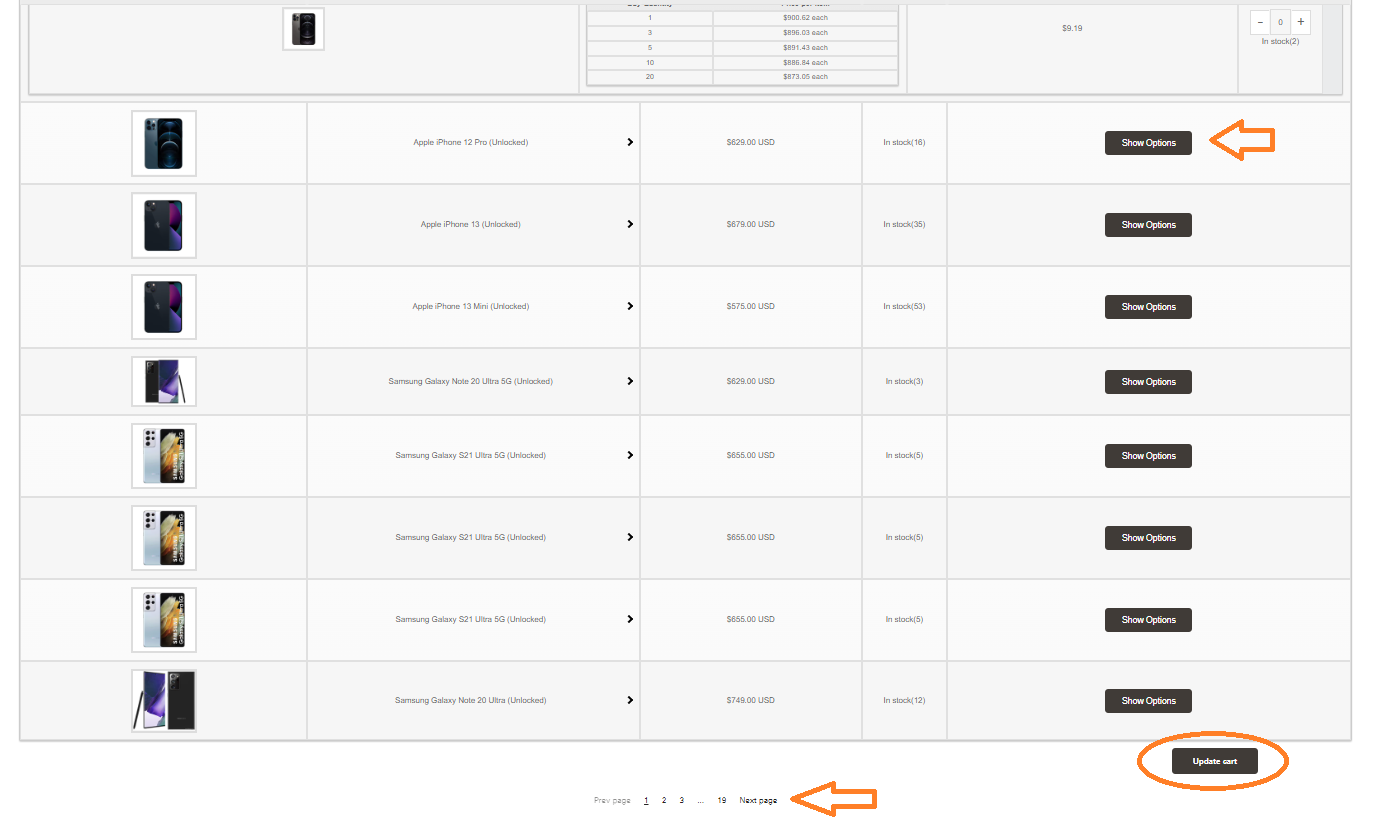
Selecting (Show Options) displays all the options for that model.
You can go to the cart anytime by selecting (Update Cart).
Select the Next Page to view more items.
⭐ Via Account Login
1. Select the Account logo.
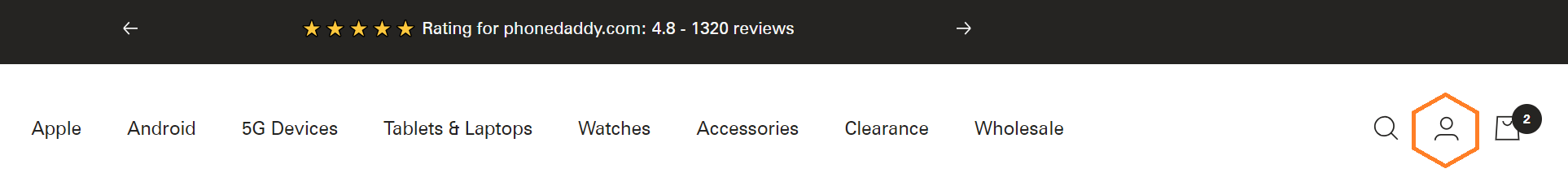
2.Enter the email used to open the account and input the 6-digit code that was sent to your email.
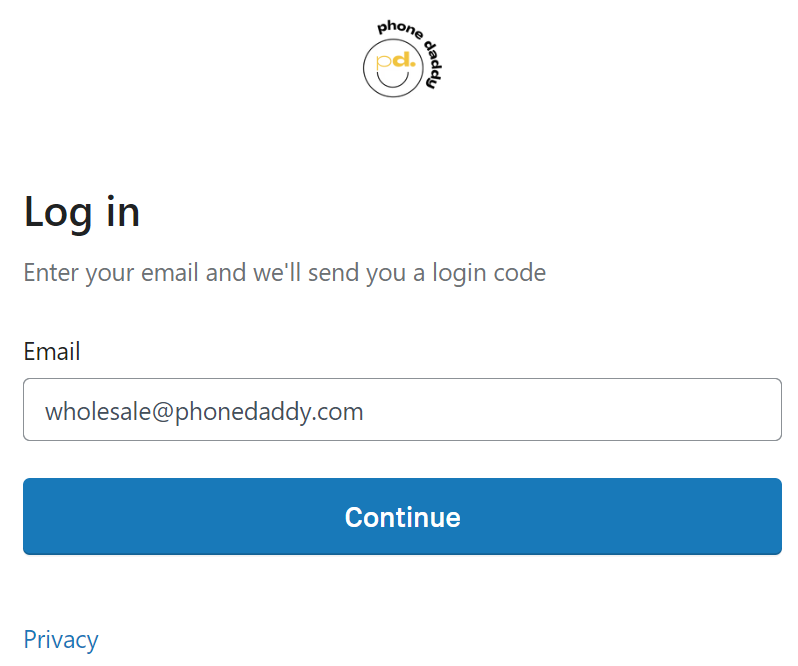
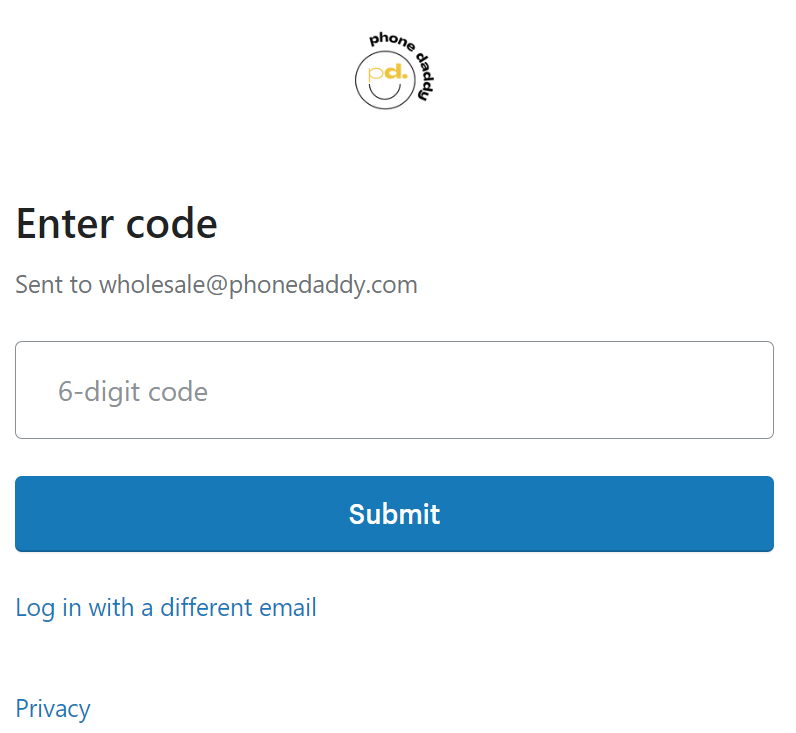
3. Select by Brand from the Menu bar.
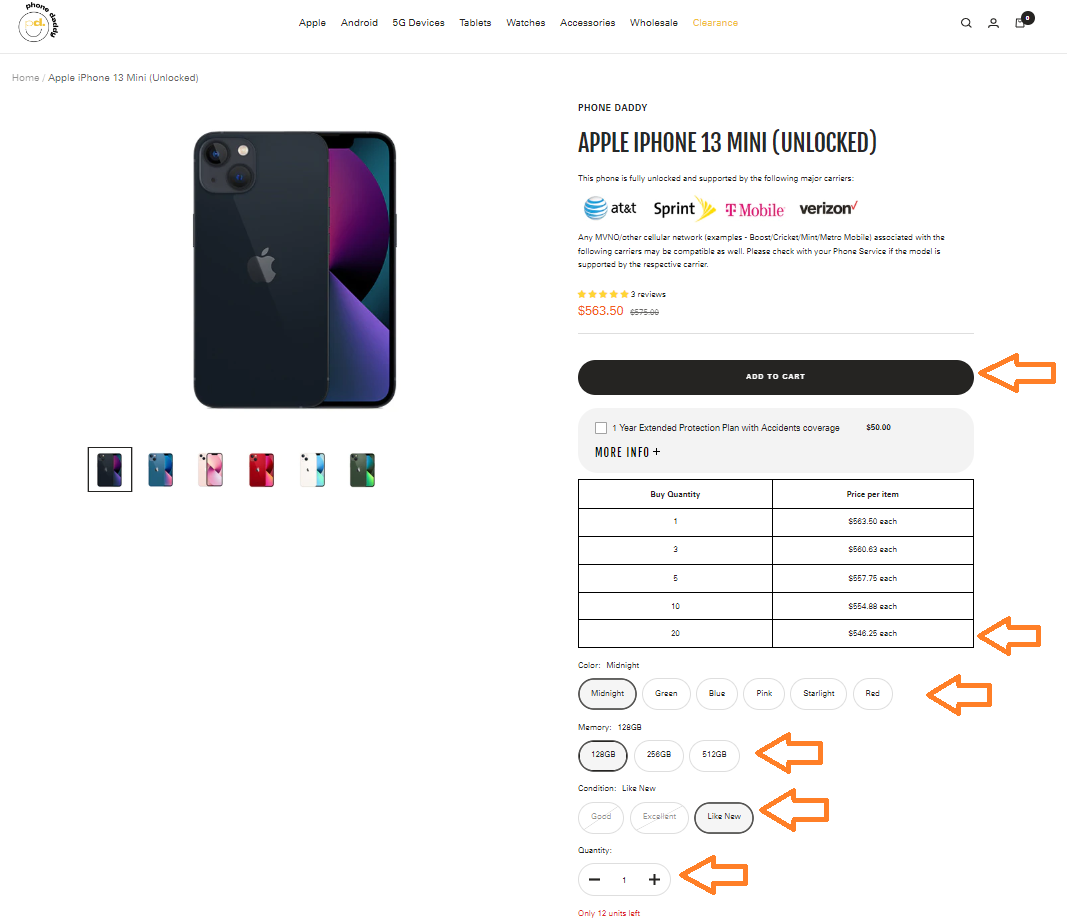
4. Once an item is selected, you can see the quantity and price.
- Select the Color
- Select the Memory
- Select the Condition
- Select the Quantity
- Select Add to the Cart
⭐ Checkout Process
1. Select the Cart logo and review your items.
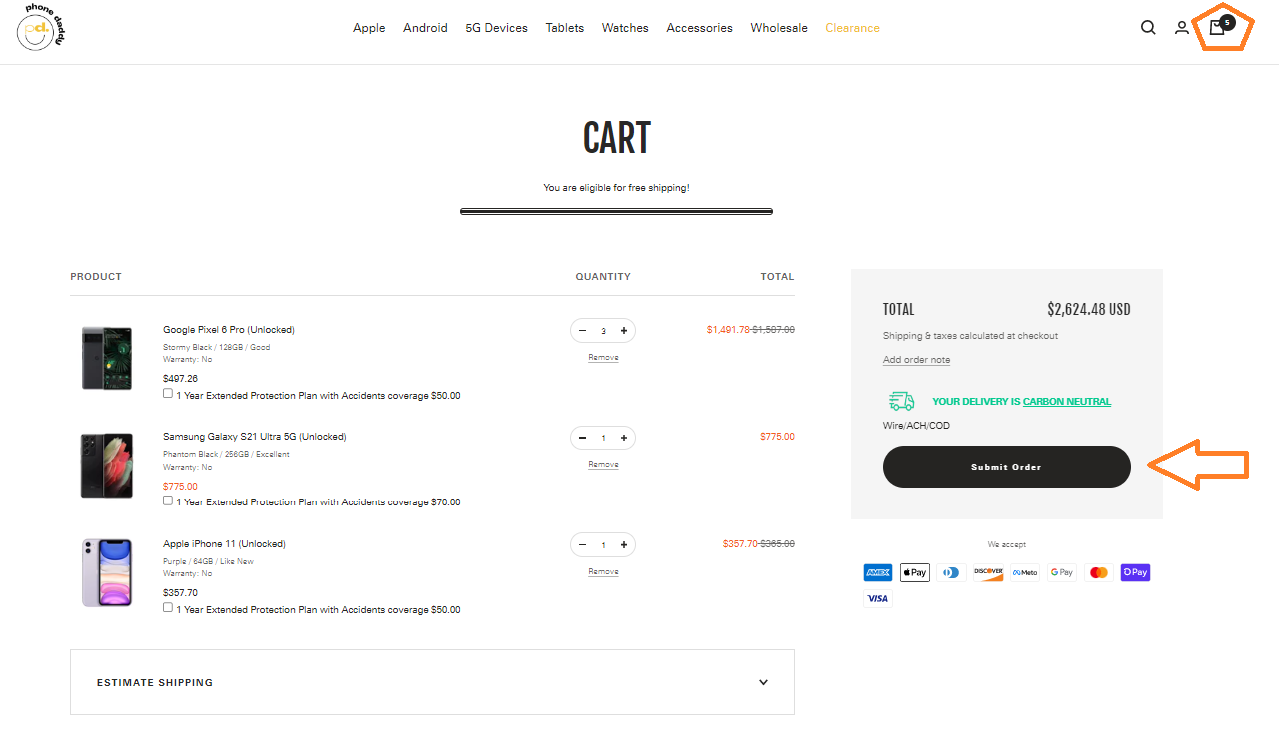
2. Next, Click Submit Order.
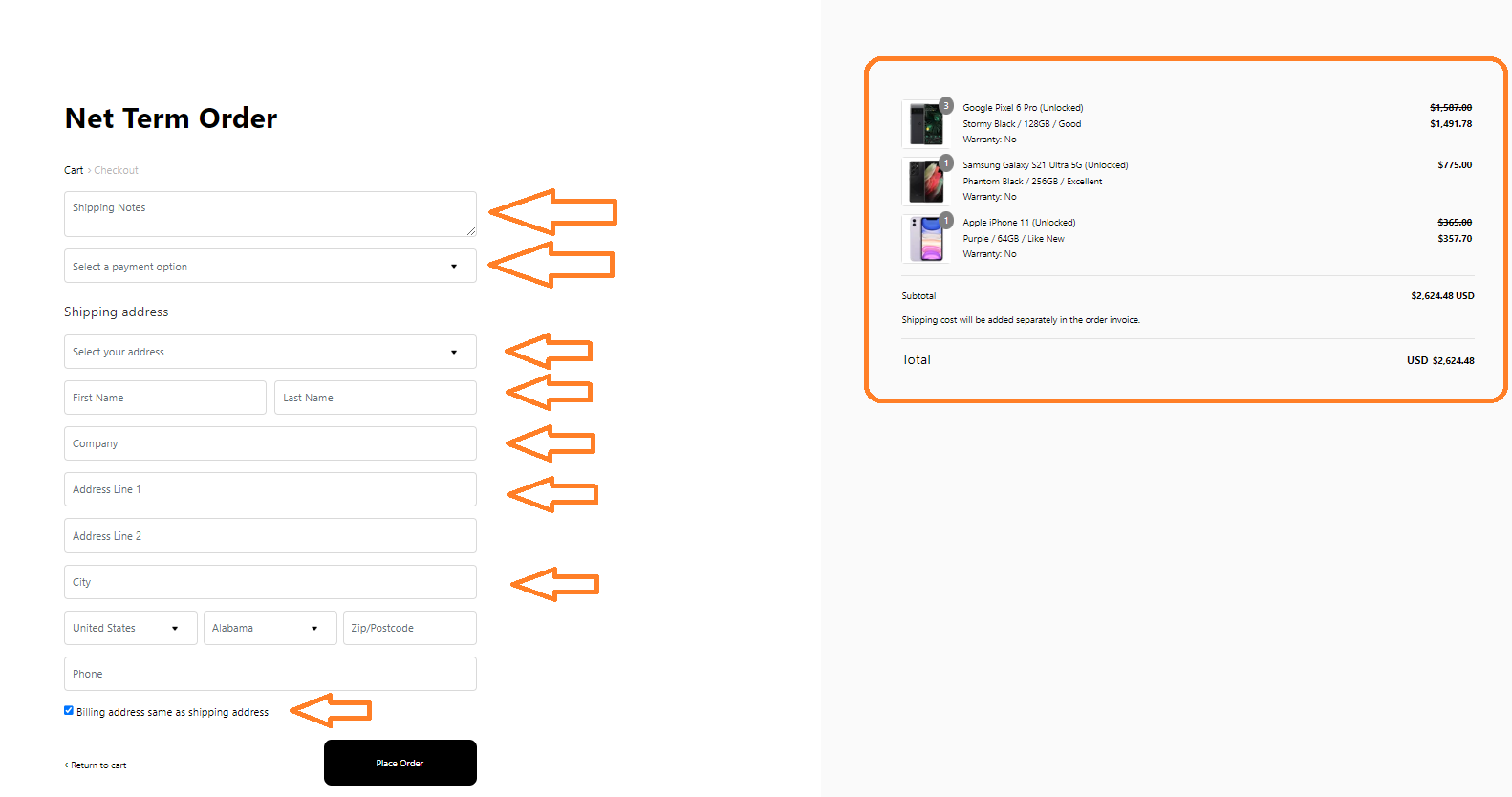
3. Please fill in the following information:
- Shipping Notes ( Specific instructions)
- Payment options (Select Wire, ACH, or COD) If COD is selected as the payment method, please note that only cashier's checks or money orders will be accepted.
- Name information
- Company information
- Shipping address
- Billing information (If the shipping address is different)
- Review the information
- If you need to edit the order, select Return to cart
- Select Place Order
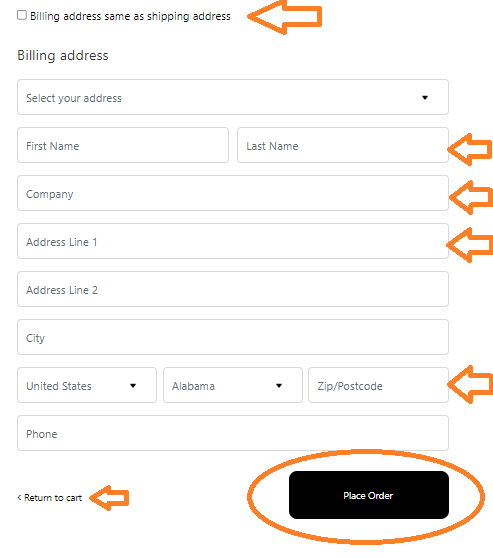
Note: By deselecting Order Protection, Phone Daddy cannot be held liable for any lost, damaged, or stolen items during transit. We strongly recommend that you consider keeping Order Protection enabled to ensure that your items are protected and secure during shipping.
Once the order is completed, you will receive an email with the order details.
For more details about our Register please visit us at How to Open a Wholesale Account.
 Need more help? Feel free to get in touch with us here.
Need more help? Feel free to get in touch with us here.